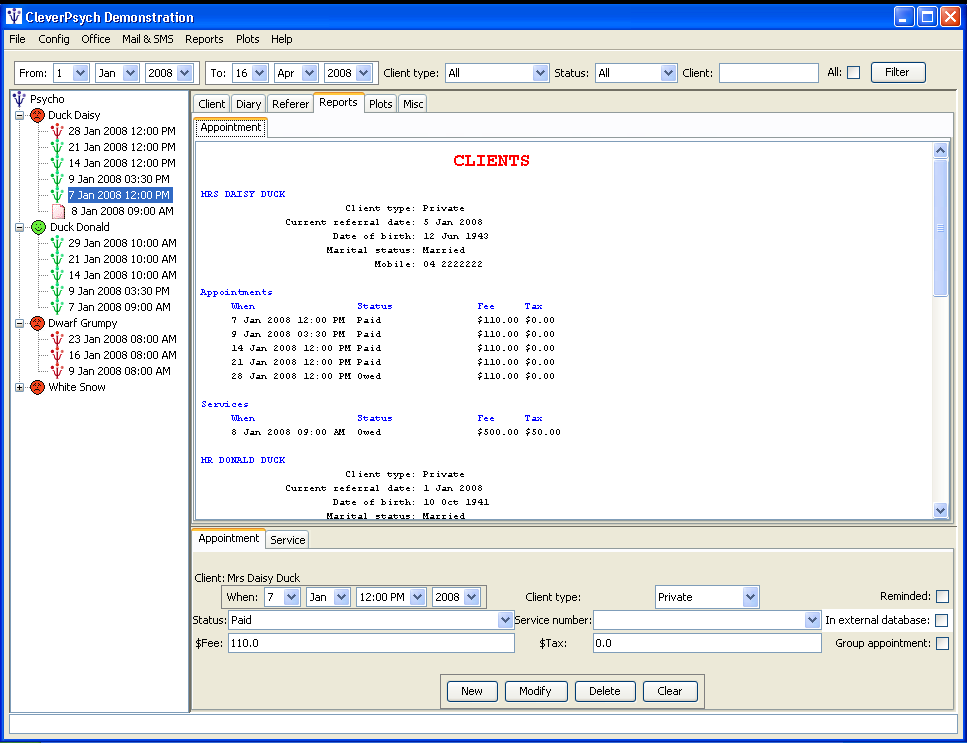Reports
The CleverClients system can generate several reports. The process
is:
- Filter to get the data that you wish to report on.
- Select a report from the report menu.
- The report will be displayed in the Report tabbed pane.
- Select the “Word” item from the Report menu if you wish to
load it into your word processor (and hence into another
report).
For example, if you select the Clients report you will see something
like the following:
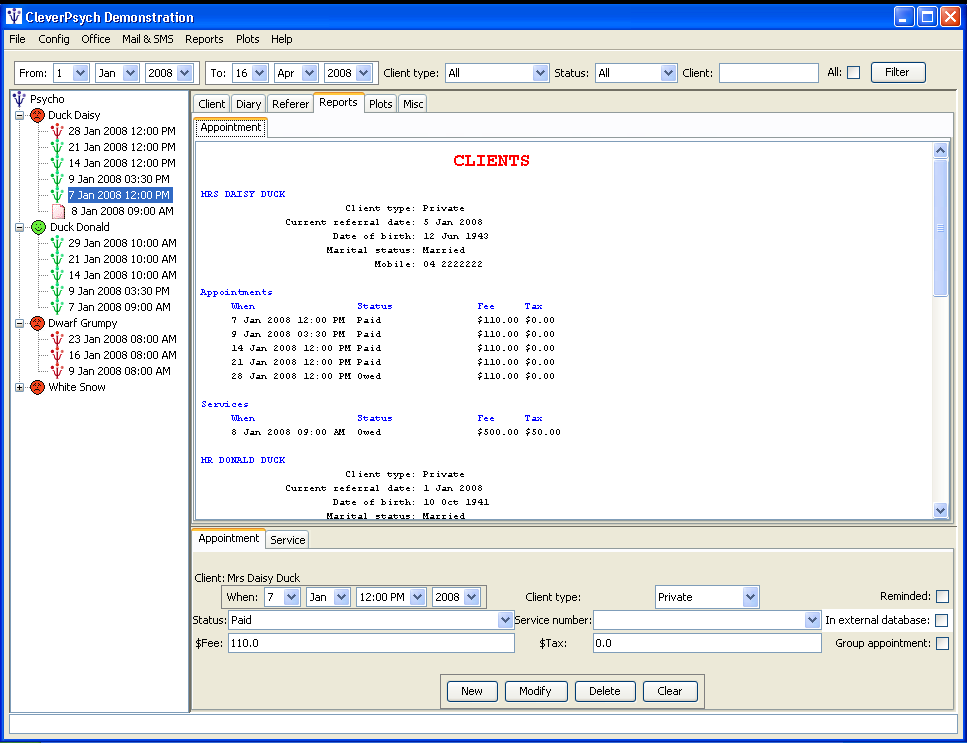
Home