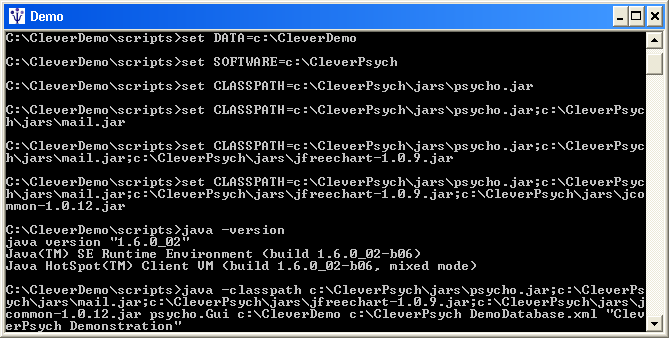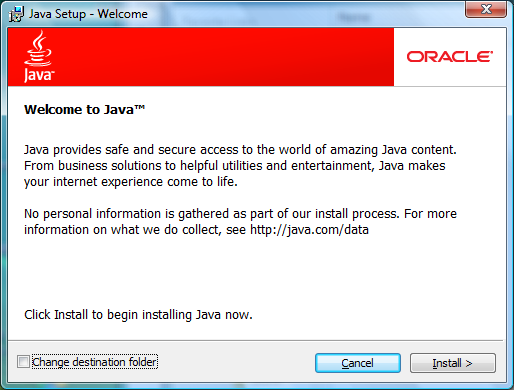Problems
Command Window
When you run CleverClients a command window appears:
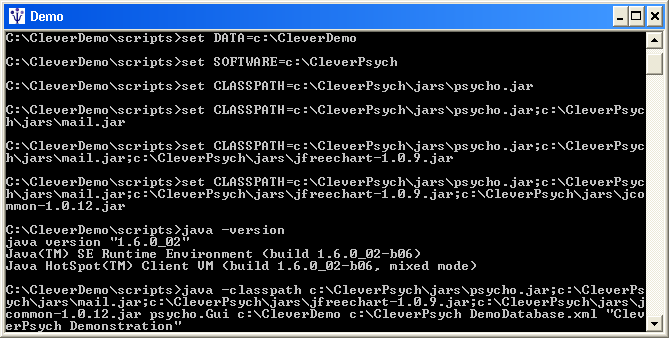
If there is a major problem, you should look for error messages
here.
- If the error is not obvious you can (on windows) right click
on the Command Prompt title bar and use the Edit menu to:
- Select All
- Copy
- and paste into a mail message
- Send the mail to on cleverco@users.sourceforge.net
Note we are often overseas so may not reply for a while.
Java
CleverClients is written in the Java language, which is why it can
run on many computers.
If the CleverClients demonstration does not start when you download
the software the most likely problem is that you did not download
Java or that the version is not the latest for your brand new
computer. See the "java -version" command in the above image, which
should respond if Java is installed.
You need a release for Java 8.
You can download the latest Java from many places (i.e. google for
Java Download). Java is developed by Oracle and the main home page
is www.java.com.
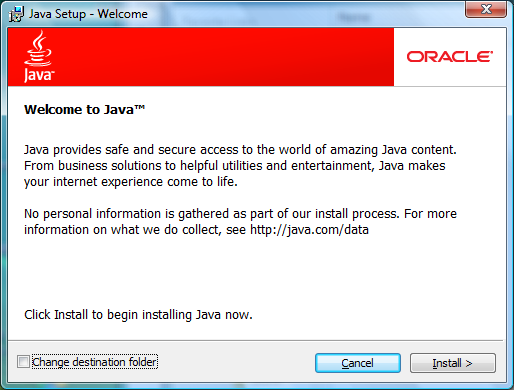
Home