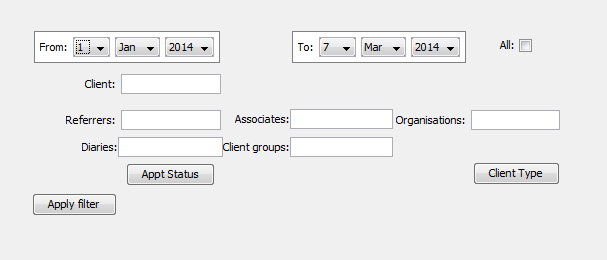Filtering Clients for Processing
The tree on the left side usually displays a subset of your
appointments; typically just the past month.
This has the effect of making the tree much smaller and makes it
easier to select appointments and clients.
A major reason for filtering is that it defines the data to be
processed.
- For example, you may wish to display your income when you are
doing your Tax return. In that case you set the time range to
the financial year, filter, and then display the report.
- For example, you may wish to display clients who have not
paid. In that case you filter on appointment status.
You can specify the appointments to be displayed and processed by
setting values in the Filter panel at the top of the window and
clicking the filter button.
The various fields are used as follows:
- Date range – retrieves appointments and services with dates
within the range. Also retrieves clients who have their current
referral date within the range.
- Client type – retrieves only clients of that type.
- Status – retrieves only appointments or services of that type.
- Client – retrieves clients who have the typed string in
their name (case insensitive)
- All – is a quick way of showing everything in the database.
This also retrieves clients who have no appointments.
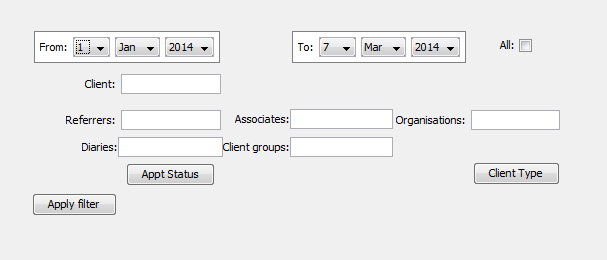
Home