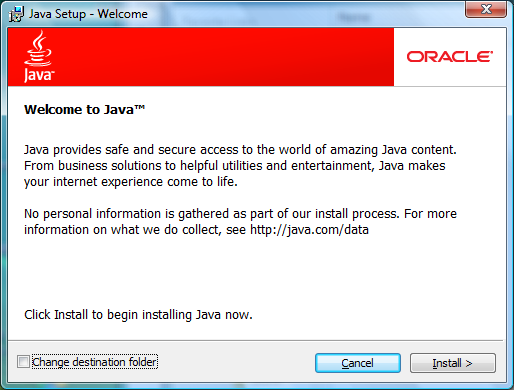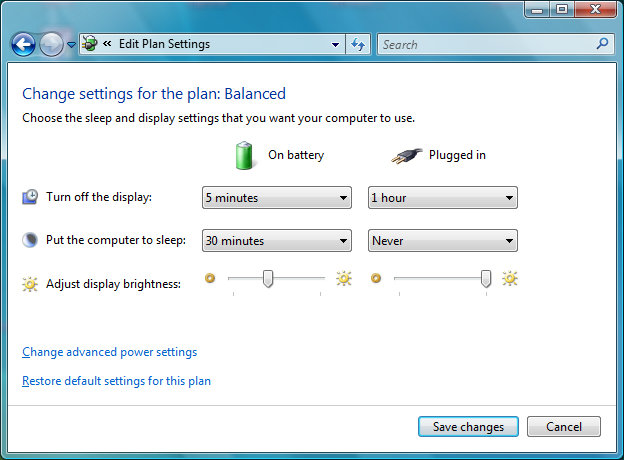CleverClients Download For Windows
CleverClients can be
downloaded from SourceForge
https://sourceforge.net/projects/cleverclients/ and shareware
sites.
You may download the setup program which installs software, example
businesses, and support files and try out the software. Use the
Evaluation menu to look at different types of businesses.
CleverClients runs in the old desktop mode under windows.
The download is a standard Windows setup file
i.e. CleverClientsSetup.exe
You will probably see some Windows warnings about running an
executeable application file:

The installation also starts the installation of the Java Runtime
System which is required to run CleverClients. Simply accept all the
defaults.
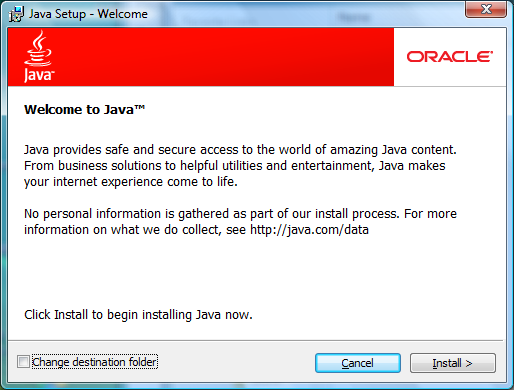
Finally CleverClients will start using a database for one of the
example businesses.
Read the manual from the web
site for a tutorial and everything else you need to know!
Note that CleverClients continually runs processes in the
background so your computer needs to keep running if you want
automatic sending of reminders and daily task lists.
You need to set the power options from Control Panel. See the manual
for more details.
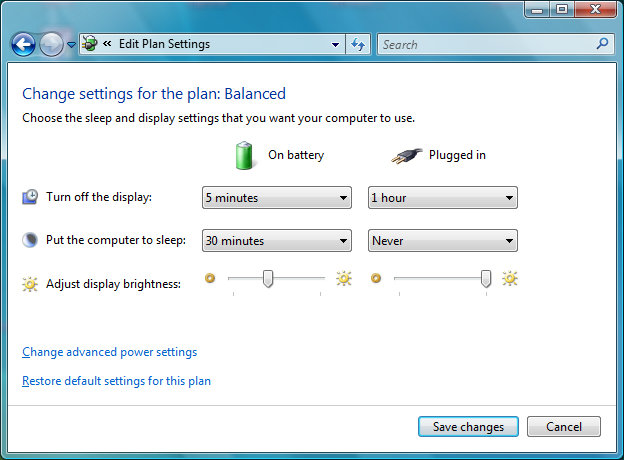
Home